Sep 28 If you don’t know, Blingo is a website search engine. You ask, “But there are tons of them out there, least of which Google, Yahoo!, etc.” Well this search engine is different because they give out prizes just for searching! A hoax you say? Well follow me as I take you on a picture tour of actually winning something!
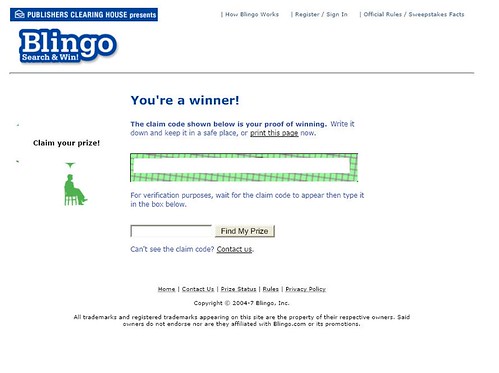 This is the page that I came upon while doing a normal search.
This is the page that I came upon while doing a normal search.
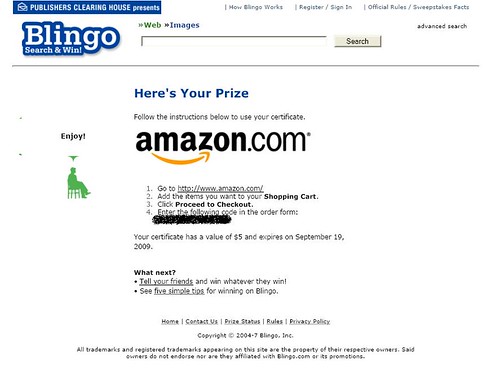 Here you see the page of instructions that I got in an e-mail from Blingo after submitting my information.
Here you see the page of instructions that I got in an e-mail from Blingo after submitting my information.
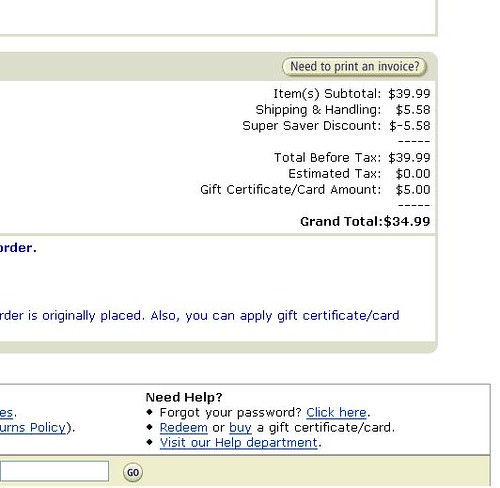 I conveniently had an open, not-yet-shipped Amazon order that I could apply this gift certificate to. It works!
I conveniently had an open, not-yet-shipped Amazon order that I could apply this gift certificate to. It works!
 And here I am, famous on www.blingo.com and everything.
And here I am, famous on www.blingo.com and everything.
So want to know more about it than just what it looks like to win? Well I’m here to explain it to you (as I understand it from reading Blingo’s website anyways).
-
Blingo takes your search query and performs and equivalent search on Google
-
Blingo receives results from Google and displays them to you
-
Blingo also displays sponsored results like Google does
-
Blingo makes money on said sponsored results
-
Blingo buys some prizes with some of the money
-
At specified times, whoever performs a search closest to the time they will be presented with the page that I was presented with. You have won!
-
Blingo doesn’t use all of the money on prizes, I’m sure. So they will make money, and you might win something
That’s basically how Blingo works. So let me just tell you that I think that it’s very reasonable to participate with them. The way to approach it, though, is to:
-
Think that you would have searched Google anyways for whatever it is that you wanted.
-
Don’t expect to win because the odds of actually winning are minimal.
-
However, if you do win, then super!
-
Don’t perform extra searches for extra entries because you’d likely be wasting unnecessary time.
So you can see why I would think that it’s worthwhile to try! And now that I won, it has solidified my use of it. They also have a neat affiliate program where you can sign up your friends. If someone that signed up through you wins, then you get the same exact prize. The winner’s prize is not diminished, but the original winner and whoever referred them will get exactly the same prize. If you’d like to sign up, then just click the button below. (I thought it looked like a man with a rifle. And I thought that was hilarious. Let’s name him Bob.) What that means is that if you win, I’ll just get a copy of what you win. So we’ll both win. Let’s win together!

Sep 28 In Runner’s World Magazine, I recently read an article about tempo running that made me want to get back into the groove of running. Tempo running (also known as lactate-threshold or threshold running)
 Photo courtesy of Flickr user W2 a-w-f-i-l
Photo courtesy of Flickr user W2 a-w-f-i-l
Until college, I always despised any running that I did. Whether for P.E. or for sports, it was always a chore that was done with little enjoyment. A necessary evil that we a prerequisite for the fun of something else.
And then in college something changed. My fitness level was probably about the same so that wasn’t it. My location and life were obviously different. Whatever the reason was, though, I started to realize that running allowed me to:
-
Stay fit
-
Get some fresh air
-
Explore the area on foot rather than in a car
-
Spend some time alone in my thoughts
I would run the loop around campus on a fairly regular basis. I even started to enter into a few races. What a turnaround from only a year or two before! In any case by the time that I left college I was fairly comfortable going out for runs for recreation and fitness purposes. In fact, I was even going out with other people occasionally for a little bit of socializing (in addition to the fitness benefit)!
So enough about the history of me and running. I started to recently run a little bit (only once or twice a week, mind you). However, after reading the article I was for some strange reason under an incorrect impression about tempo runs. I thought that they were run faster than they really are. I mean, “an 8 on a 1-to-10 scale” sounds pretty fast to me! But reading the rest of the article as well as another article on tempo runs made me realize that it’s simply more of a steady consistent pace, albeit a pace faster than one might normally jog.
What I have been doing is running at a consistent pace but for only much shorter intervals. This week I ran 4 sets of 3:30 runs at probably about an 8 minutes/mile pace with a 60 second jog between sets. Let me tell you that it’s not easy! But I rather enjoy the challenge and am once again starting to enjoy the time alone, outside, and not in front of a computer (now that I’m in front of one the entire day for work).
I’m not sure whether I’m going to continue this regime of running at a fairly brisk pace (but definitely NOT sprinting) for longer periods of time or whether I’m actually going to try a tempo run for 20 minutes. Whatever the case, I will continue the running as it is affording me benefits that I value.
Running is even more than just exercise, though. Have you thought of that? You can learn a lot about life from running. You can learn about yourself: are you persevering, are you stronger in mind than in body, are you even in shape? You can teach yourself to be independent and strong in mind. Running a race has been used as an analogy to life, and that’s because it is so true. How better to understand the analogy (and correspondingly life) than by running yourself?
So go. Do it. Just do it. (Does anyone remember Nike’s once ubiquitous slogan? Whatever happened to that? They went from simple to complex marketing in my opinion.)
Sep 25 Well after Unboxing My MacBook Pro, I got right on getting my new computer setup the way that I wanted it. A big part of this is downloading and installing applications that I want to use. Macs are often purported to be ready to use out of the box. While generally true, there are many areas where I already knew of a application that I preferred to use over the installed one (if the installed functionality even existed). For those interested, I’ve included a list of the programs that I installed. Check it out and maybe you’ll find something useful for yourself!
Oh and I grouped the applications into categories so adding up the number to 17 might take a little bit of mental math on your part. Then again, you could just take my word for it.
-
Utilities
-
Quicksilver - A very popular application that allows you to access a lot of things through a single interface. It allows you to treat things as objects, which is very cool and very useful.
-
Virtue Desktops - A virtual desktop application that has cool effects. Unfortunately this project is no longer under development because of the impending Spaces feature of the next version of Mac OS X (Leopard). It’s still a good one, though.
-
smcFanControl - Monitor and increase the speed of your fans. This is pretty useful to use on my MBP because even though it seems stable, it can get hot. I raise the fan RPM for higher load situations.
-
Monolingual - On suggestions, I realized that there was unnecessary space taken up by localization files. Found this easy-to-use program that will remove the localization files for all of your applications! Saved a couple of GB.
-
AppCleaner - When you delete things on a Mac, they give you the impression that you’re completely done. That there’s no hassle of “uninstalling” programs like in other operating systems. But that’s not entirely true. They will actually leave things behind. Use this free application to completely remove applications when you want to get rid of them!
-
Productivity
- Open Office - This free cross-platform suite of office programs is great! This requires that X11 be installed as well, but in truth this is an excellent substitute for purchasing Microsoft’s suite. Check it out at least before purchasing MS Office for a large amount of money (compared to free).
-
Web
-
Firefox - The (now) ubiquitous open-source web browser is a must. I would try Camino (and I still might), but I love the extensions on Firefox too much at this point.
-
Adium - The Mac OS X port of the popular Gaim (now Pidgin) chat client.
-
CyberDuck - A great FTP and SFTP browser. If you don’t know what FTP and SFTP are, then you won’t need this, but if you do then this is absolutely a good application to look into.
-
Programming
-
Xcode Developer Tools - A necessary first step if you want to develop applications for Mac OS X. It’s an Integrated Development Environment that I’ve only tinkered with to make some sample apps but with which I fully intend to use in the future.
-
Aquamacs - My favorite text editor (Emacs) lives as a fully native port to Mac OS X. Nice. Really, really nice.
-
iTerm - Some nice features (tabbed sessions, bookmarks) to have on top of the default Terminal.
-
Media
-
GIMP for Mac OS X - The best full-featured, open-source image modification program I know. Needed to install X11 from the Install DVD, but that’s no big deal. Don’t think that they’re going to make a Cocoa version of this, but I just found GTK+ for Mac OS X so that GTK+ apps (like GIMP) can run the apps without X11. Maybe I’ll try to see if I can help out with that project…
-
VLC Media Player - This media player can handle anything and everything (okay almost) that you throw at it.
-
iRecord - Going to (haven’t yet) use this program to schedule and use my MBP as a Digital Video Recorder through my cable box. What does that mean? Hopefully being able to record HD content to my MBP! VLC is necessary for this task as well.
-
Audacity - An excellent program for recording and modifying audio. Pretty necessary for me right now since I’m in the process of digitizing a good-sized vinyl record collection.
-
Handbrake - A DVD ripper. Never used, but have heard lots about. Will be useful if I want to watch a DVD without taking the DVD with me.
I’ll probably have another post about getting interested in setting myself up with programs that will help in utilizing cross-platform applications. Let me know if you have any others to add, and I’ll consider using it if it suits me. Found any of these to be useful and you hadn’t heard of them before? I’d love to hear (and I’m sure the developers of the applications would too!).
Sep 23 After following the MacBook Pro’s progress from before it even came out to the first edition with its problems aplenty to the future iterations that got better and better, here is the culmination.
I initially started to get interested in the MBP once I realized that Mac OS X was much more than I had thought. It had pieces of BSD (a Unix foundation) and that seemed to me to be worthwhile. I wanted to see what it was like, and the MBP just became more and more attractive as I looked at it more.
Hopefully my waiting will pay off and my MBP will be trouble-free. Now by this time these kinds of things will not be very exciting to most people. there have been countless people who have done such posts and have tread this ground. But that is all by design because I don’t want to be one of the first (and almost by definition get all of the problems). In any case, here are the pictures. They’re not too interesting, but rest assured that I have some future related posts that may be more so.
 It looks so normal!
It looks so normal!
 I’m glad that they make it as shock-resistant as possible.
I’m glad that they make it as shock-resistant as possible.
 Goodies, goodies.
Goodies, goodies.
 And we’re off!
And we’re off!
Sep 20 Nobody likes to get error messages. But I must admit that I do like it when they’re fun. Better than getting a stack trace (but usually not as helpful). They might not make up for the fact that your computer just messed up, but they’ll let you know that the people behind the messages are real people as well.
This particular goodie was probably a result of outpacing the browser with the keyboard shortcuts. Yes you better believe it, I am that fast. 
These are the kinds of people that live by the “if life gives you lemons, then make lemonade” mentality. Good for them.
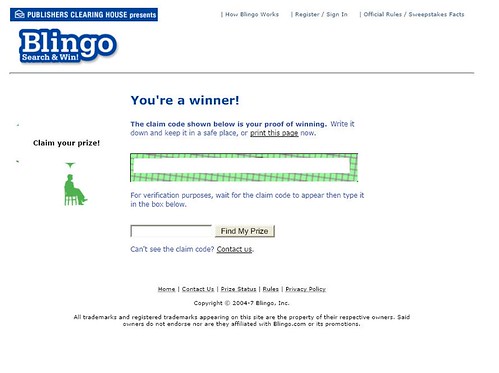 This is the page that I came upon while doing a normal search.
This is the page that I came upon while doing a normal search.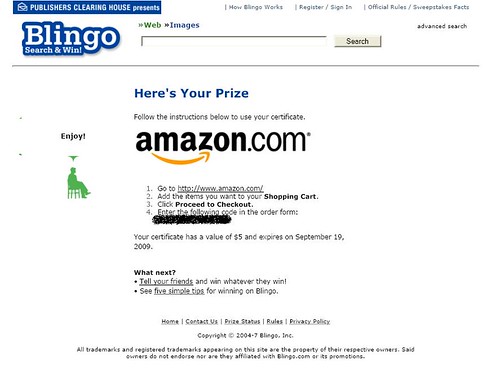 Here you see the page of instructions that I got in an e-mail from Blingo after submitting my information.
Here you see the page of instructions that I got in an e-mail from Blingo after submitting my information.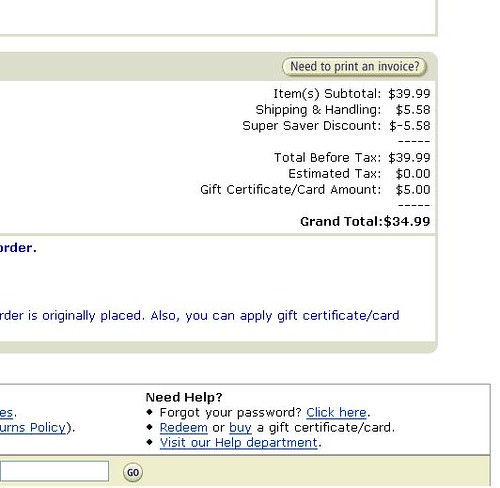 I conveniently had an open, not-yet-shipped Amazon order that I could apply this gift certificate to. It works!
I conveniently had an open, not-yet-shipped Amazon order that I could apply this gift certificate to. It works! And here I am, famous on www.blingo.com and everything.
And here I am, famous on www.blingo.com and everything.
 Photo courtesy of Flickr user
Photo courtesy of Flickr user  It looks so normal!
It looks so normal! I’m glad that they make it as shock-resistant as possible.
I’m glad that they make it as shock-resistant as possible. Goodies, goodies.
Goodies, goodies. And we’re off!
And we’re off!